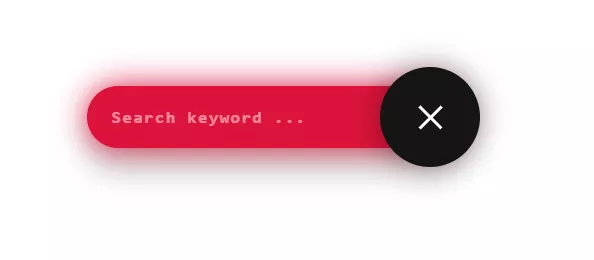A search bar also known as a search field or search box is an integral part of modern websites where the user might use the search as a primary mode of discovering content on the site as opposed to fiddling with the navigation menu.
-
Code html
<div class="blog"> <input type="text" placeholder="Search keyword ..."> <div class="search"></div> </div> -
Code Css
* { margin: 0; padding: 0; box-sizing: border-box; } .blog { position: absolute; margin: auto; top: 0; left: 0; right: 0; bottom: 0; width: 300px; height: 100px; .search { position: absolute; margin: auto; top: 0; right: 0; bottom: 0; left: 0; width: 80px; height: 80px; background: crimson; border-radius: 50%; transition: all 1s; z-index: 4; box-shadow: 0 0 25px 0 rgba(0, 0, 0, 0.4); &:hover { cursor: pointer; } &::before { content: ""; position: absolute; margin: auto; top: 22px; right: 0; bottom: 0; left: 22px; width: 12px; height: 2px; background: white; transform: rotate(45deg); transition: all .5s; } &::after { content: ""; position: absolute; margin: auto; top: -5px; right: 0; bottom: 0; left: -5px; width: 25px; height: 25px; border-radius: 50%; border: 2px solid white; transition: all .5s; } } input { font-family: 'Inconsolata', monospace; position: absolute; margin: auto; top: 0; right: 0; bottom: 0; left: 0; width: 50px; height: 50px; outline: none; border: none; background: crimson; color: white; text-shadow: 0 0 10px crimson; padding: 0 80px 0 20px; border-radius: 30px; box-shadow: 0 0 25px 0 crimson, 0 20px 25px 0 rgba(0, 0, 0, 0.2); transition: all 1s; opacity: 0; z-index: 5; font-weight: bolder; letter-spacing: 0.1em; &:hover { cursor: pointer; } &:focus { width: 300px; opacity: 1; cursor: text; } &:focus ~ .search { right: -250px; background: #151515; z-index: 6; &::before { top: 0; left: 0; width: 25px; } &::after { top: 0; left: 0; width: 25px; height: 2px; border: none; background: white; border-radius: 0%; transform: rotate(-45deg); } } &::placeholder { color: white; opacity: 0.5; font-weight: bolder; } } }